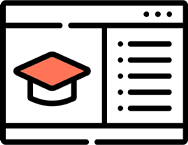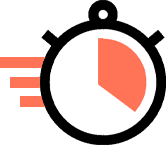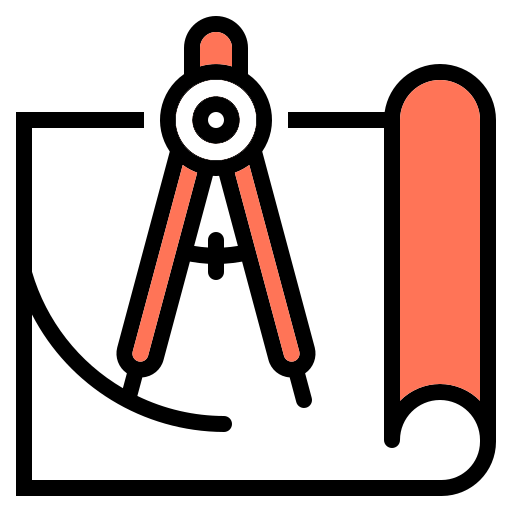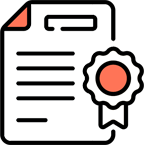Making a 3D photorealistic house in AutoCAD.
Create the Photorealistic interior and exterior of a 3D house from scratch with AutoCAD.
About this course
The best way to learn AutoCAD is by doing the actual stuff for which the software is designed and learning the tools and commands in the process, this course is designed just like that.
In this project-based course, the 3D interior, as well as the exterior of the house, is designed right from scratch with all the details and then the final rendering is created.
In this course, you will also learn to convert the 3D model into a 2D plan view with annotations and other details.
Autodesk added a whole bunch of new rendering tools and improved the rendering environment significantly in the 2016 version of AutoCAD. All those changes affected how rendering is made in AutoCAD and this course addresses those changes as well.
Who should take this course
This course is for an intermediate level AutoCAD user who has a basic knowledge of 2D as well as 3D drawing tools.
Pre-requisites
AutoCAD 2016 or a later version on Windows operating system are recommended for this course.
Table of Contents.

Heinz Neutzner
PMP, CDP
Featured review.
“I don’t use AutoCAD in a professional manner, but I’ve been able to draw two complete houses using the software (Mine and my friend’s). Without the learning from the courses, I would not have been able to complete these tasks. It’s fun and easy, I particularly like that the lessons are short and can be done quickly. I highly recommend these courses as a great way to learn AutoCAD!”
Students from top companies and universities use our courses.
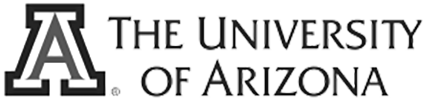
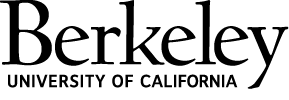
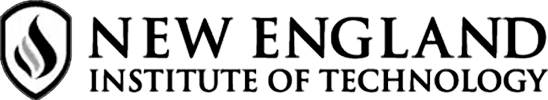

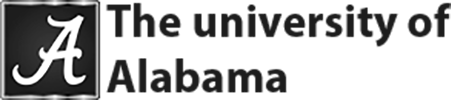




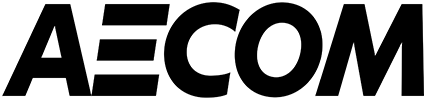


Frequently Asked Questions.