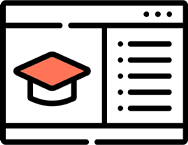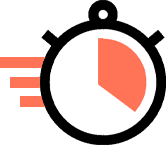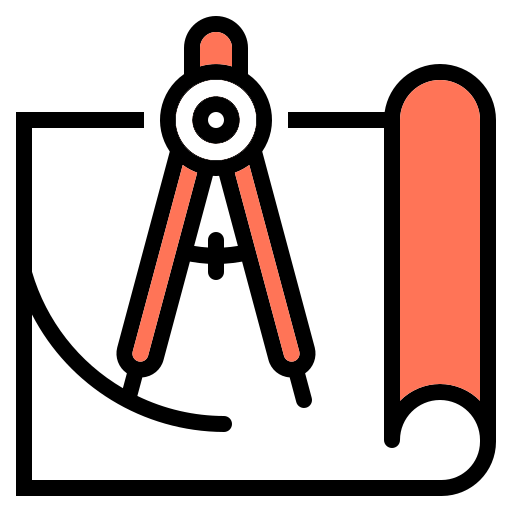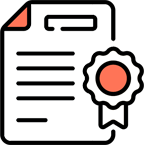AutoCAD 2D and 3D practice exercises.
Practice your AutoCAD skill with real 2D & 3D drawings from different engineering disciplines.
About this course
This course is completely project-based where all the drawings of the “Practice drawing and project” eBook are explained with clear and step-by-step explanations.
The course is divided into 2D and 3D sections and all the drawings in this course are made with AutoCAD or BricsCAD (similar to AutoCAD) and you can try making these drawings yourself using.
In this course, all the drawings from the “Practice drawing eBook” are explained in a step-by-step way.

Who should take this course
This course is made for beginners and intermediate level AutoCAD users who want to practice their AutoCAD skills on real-life drawings.
Pre-requisites
AutoCAD or AutoCAD LT 2016 up to the latest version of the Windows operating system is recommended for the course. You can use BricsCAD, ZWCAD or other similar 2D and 3D CAD software as well with this course.
Table of Contents.

Aaron Hooks
SourceCAD Student
Featured review.
“SourceCAD courses are thorough and ordered logically. He is easy to follow along and gives plenty of practice work to help you learn by doing what he has just gone over.”
Students from top companies and universities use our courses.
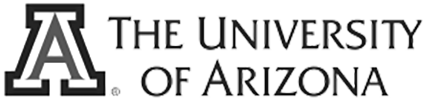
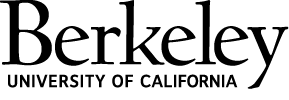
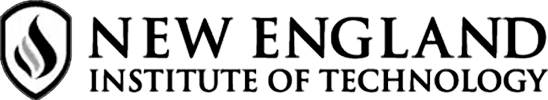

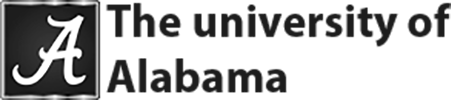




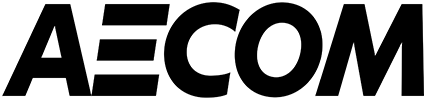


Frequently Asked Questions.