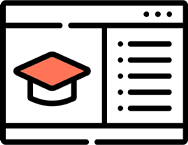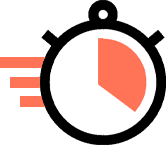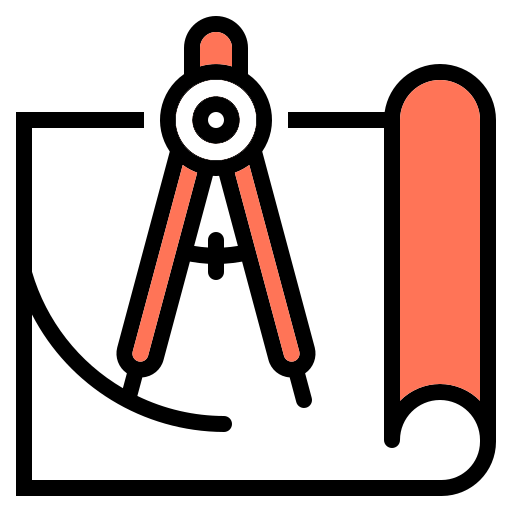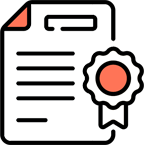AutoCAD dynamic blocks course.
Learn everything about creating and modifying dynamic blocks in AutoCAD.
About this course
Dynamic Blocks are like simple blocks on Steroids!
Using dynamic blocks you can add several dynamic properties in a single block like changing shape, and size or fitting several blocks into just one dynamic block.
Here are some of the dynamic blocks that you will learn to make in this course.




If you are new to AutoCAD dynamic blocks or just know the basics then this course is for you.
The course teaches the topic with real examples, so throughout the course, you will be making many dynamic blocks with different kinds of properties.
Here you will learn to make dynamic blocks with parameters and actions, with constraints, with fields and attributes and with advanced dynamic block tool-sets like block tables and lookup parameters.
By the end of this course, you will be able to make and modify your own set of dynamic blocks with different properties, and you will also be able to identify and modify existing dynamic block parameters and actions from other drawings.
Who should take this course
This course is for intermediate to advanced level users who know the basics of making drawings in AutoCAD.
Pre-requisites
AutoCAD or AutoCAD LT 2016 up to the latest version on Windows operating system is recommended for the course.
Table of Contents.
Students from top companies and universities use our courses.
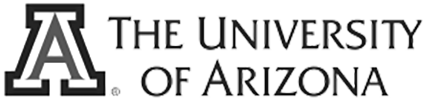
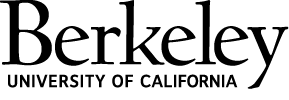
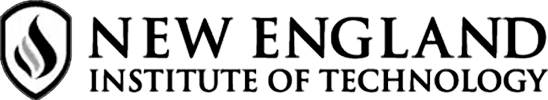

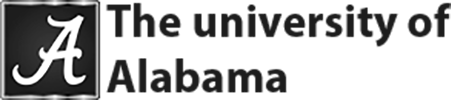




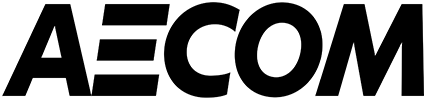


Frequently Asked Questions.