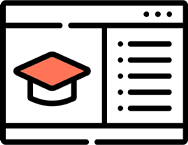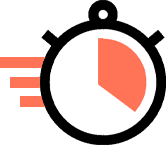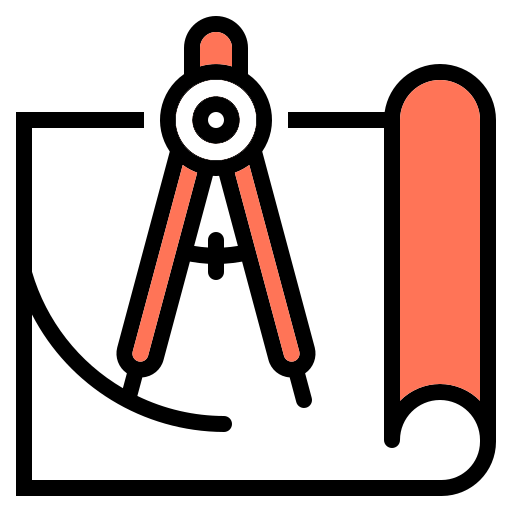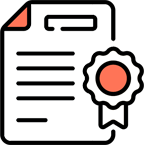Solidworks drawing course.
Learn to make manufacturing-ready drawings using parts and assemblies using Solidworks.
About this course
This course is for users who have already finished Solidworks parts and assembly courses and want to learn about making 2D drawings using parts and assemblies with dimensions, annotations, details and more.
The course is project-based where parts and assemblies are used to generate the manufacturing-ready drawings with complete dimensions, texts and other annotations.
In this course, you will also learn to make Bill of Materials, Balloons, title blocks and more. You will also learn to make several views like section, detail, isometric and more.
By the end of this course, you will have a solid understanding of drawing tools and you will be able to make your own 2D drawings with complete details using parts and assemblies.
Who should take this course
This course is recommended for users who have already finished the Solidworks beginners and assembly courses and have a basic knowledge of the Solidworks part and assembly environments.
Pre-requisites
Solidworks software full or student version and little knowledge of windows operating system.
Table of Contents.

Chijioke Bruno Nwahia
SourceCAD Student
Featured review.
“The Instructor’s treatment of the Beginners’ course was quite extensive, and his explanations were very detailed. I recommend SourceCAD as a platform to look out for training on CAD software.”
Students from top companies and universities use our courses.
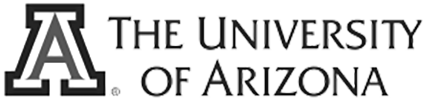
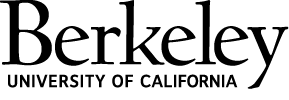
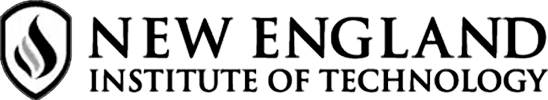

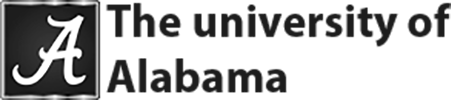




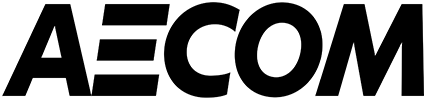


Frequently Asked Questions.