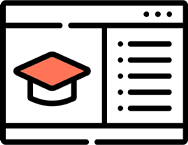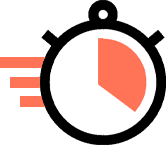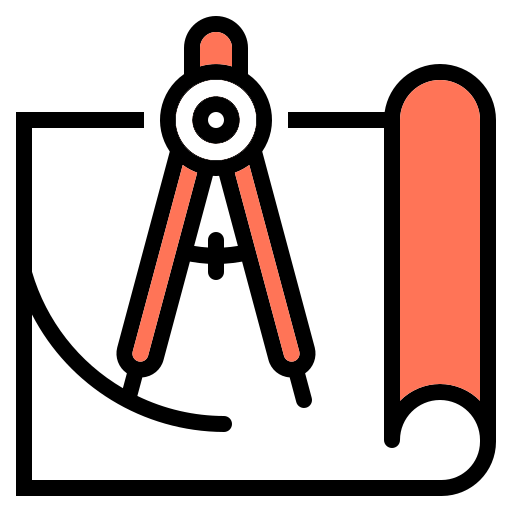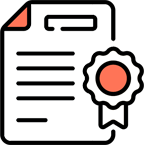AutoCAD basic 2D and 3D practice drawing course.
Practice AutoCAD with 2D and 3D drawings from AutoCAD practice drawing ebook.
About this course
This course is for a user who knows a little bit about AutoCAD and wants to practice the skills on real-world 2D and 3D drawings.
In this course, you will get a step-by-step video description of making 10 drawings from 2D and 10 drawing from 3D parts of the AutoCAD practice drawing ebook.

If you don’t have this eBook then you can download it for free from the course lesson files.
It is recommended that you try the drawings from the eBook yourself before checking the videos for help.
Who should take this course
This course is recommended for an intermediate-level AutoCAD user who knows the basic 2D and 3D drawing tools.
Pre-requisites
AutoCAD or AutoCAD LT 2016 up to the latest version on Windows operating system is recommended for the course.
Table of Contents.

Simon
SourceCAD Student
Featured review.
“I like SourceCAD simply because of how organized the curriculum is, it favours an absolute beginner through a step-by-step approach accompanied by the voice of an instructor who is loud and slow enough to enable a learner to grasp whatever they watch being drawn on a screen. I love the practice drawings which enable learners to put their new skills into practice.”
Students from top companies and universities use our courses.
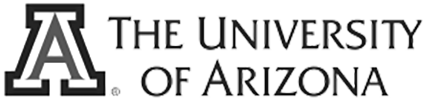
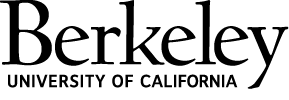
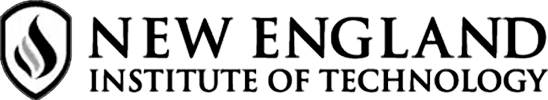

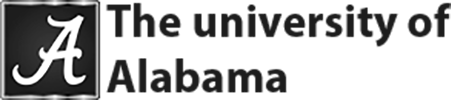




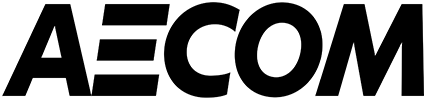


Frequently Asked Questions.