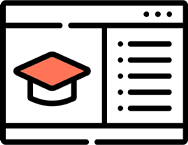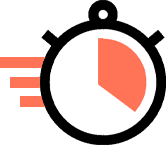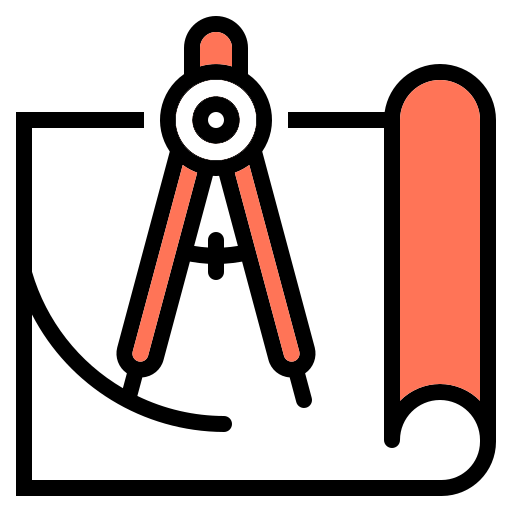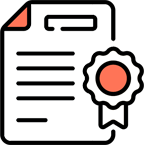Customization and advanced AutoCAD features.
Learn about the advanced AutoCAD tools like customizing the interface and Parametric drawing technique.
About this course
AutoCAD looks like a stand-alone piece of software but it is highly customizable and you can not only customize its user interface but also make custom objects in it like your own linetype.
Apart from that AutoCAD also has parametric tools that let you make drawings using constraints and formulas which is covered in this course.
This course will teach you everything about customizing the user interface, making your custom objects and parametric tools in AutoCAD.
Later in the course, we will also learn about some collaboration tools like Shared view and Autodesk design review.
Who should take this course
This course is for an advanced user who knows the basics of AutoCAD and wants to learn about customizing the user interface, making custom objects and parametric tools in AutoCAD.
Pre-requisites
AutoCAD or AutoCAD LT 2016 up to the latest version on Windows operating system is recommended for the course.
Table of Contents.

Roderick Williams
SourceCAD Student
Featured review.
“I have learned a lot from SourceCAD, I work in the construction field mainly doing surveying. Had little knowledge of AutoCAD, but after the courses, I can now complete a full house plan and even do engineering drawing.”
Students from top companies and universities use our courses.
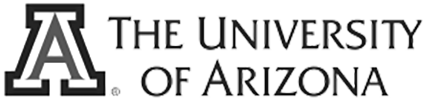
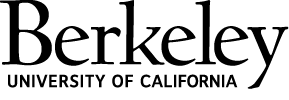
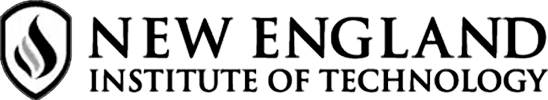

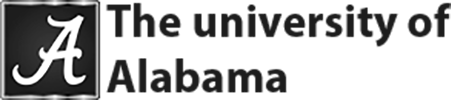




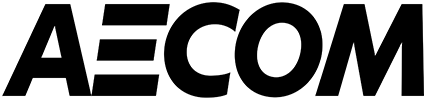


Frequently Asked Questions.