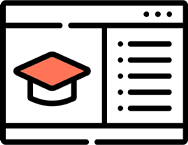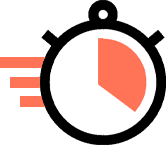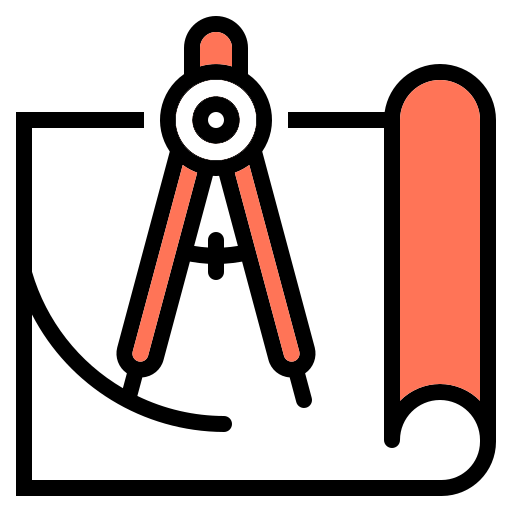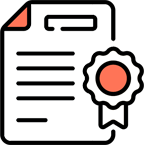Fusion 360 animation course.
Learn to create animation and motion studies with Fusion 360 assemblies and components.
About this course
With Fusion 360 you can animate components in an assembly and you can also show the motion link between different sets of components.
In this course, I have used different functional mechanisms like Quick return, scotch and yoke and also some real-world objects like a leg pedal dust bin to explain everything about animation in Fusion 360.
This course is all about creating all these animations from scratch in the assembly and animation workspace. In this course, you will also learn to export the animated assembly into a video file.
By the end of this course, you will be able to make your own set of animations like exploded view, motion links and view changes.
Who should take this course
This course is for intermediate to advanced level users who know the basics of working with Fusion 360.
Pre-requisites
This course is compatible with Fusion 360 on Windows as well as Mac operating systems. You need to have access to Fusion 360 (any license) to follow along with the course.
Table of Contents.

Sindhuja Reddy
IIT Tirupati
Featured review.
“Courses I had completed are very comprehensive covering everything that I need to get started using AutoCAD. This course not only provides video lessons but also downloadable working files and easy interface where you can track your progress. The course will give you the knowledge you need to be more productive with the software immediately and the lessons are well-guided teaching you AutoCAD using a workflow from creating the drawing, to editing, and finally printing for final output.”
Students from top companies and universities use our courses.
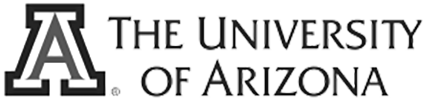
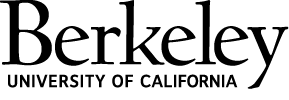
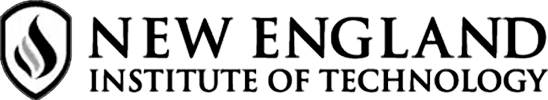

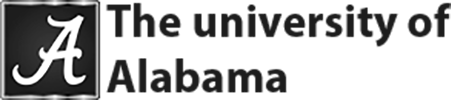




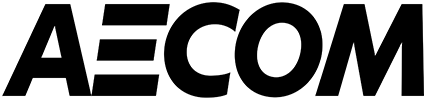


Frequently Asked Questions.