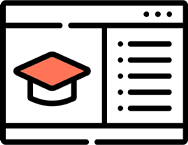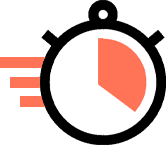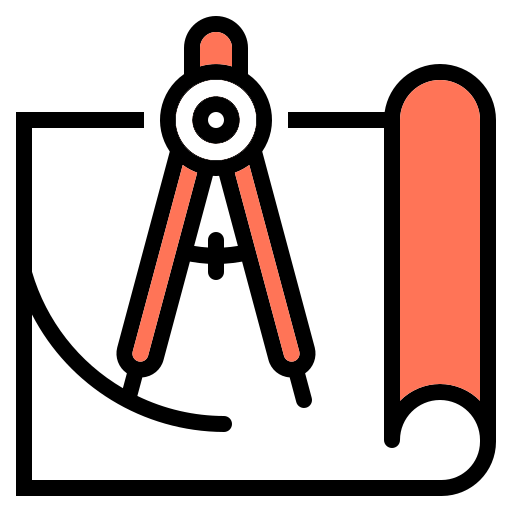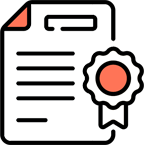Solidworks Beginners course.
Learn Solidworks sketcher and part modeling from scratch in this project-based course.
About this course
The course is made with a beginner in mind, so all the topics start from scratch and have been explained in detail.
This course is primarily made with Solidworks 2021 and 2022 versions but it is compatible with older as well as newer versions of Solidworks.
The course lessons are mostly project-oriented and most of the tools and commands are taught with their real-world applications.
Each section ends with a practical question that is related to the topics taught in the section and students can answer these questions to assess their performance before moving further.
Who should take this course
This course is recommended for a complete beginner of Solidworks and intermediate level users who know only the basics and want to learn the advanced tools and commands.
Pre-requisites
Solidworks software full or student version and little knowledge of windows operating system.
Table of Contents.

Kev Pool
SourceCAD student
Featured review.
“This was a great course. I must admit I needed to jump ahead from my other courses in order to complete a pdf file for a customer proposal, these lessons helped me get everything sorted in a very professional manner. I strongly suggest doing all of the courses, but I admit I needed to jump ahead to finish a job I was working on. This course truly helped me get a strong understanding of how to finish my drawings and submit them to our clients. Thank you so much for making these courses easy enough for an old dog like me to understand the tools I am learning to use. 5 stars all the way.”
Students from top companies and universities use our courses.
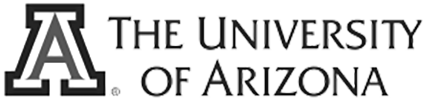
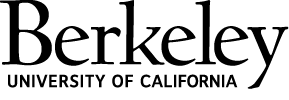
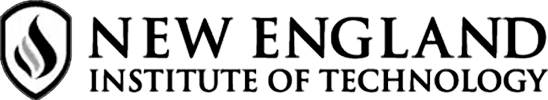

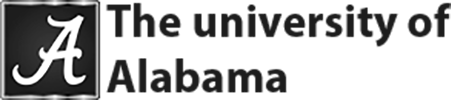




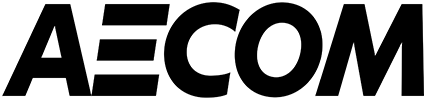


Frequently Asked Questions.