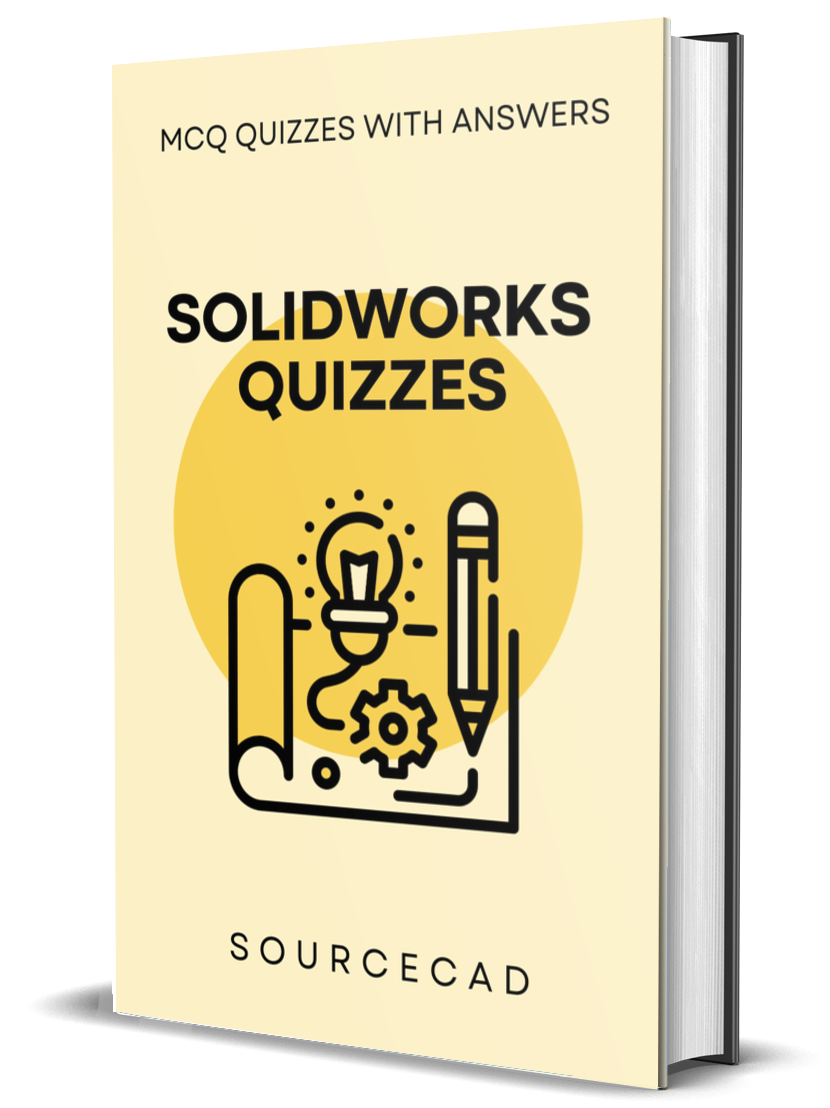This is a big collection of Solidworks quizzes in multiple-choice format with answers.
If you are new to Solidworks then I would recommend you watch the Solidworks video tutorials before answering these quizzes.
The total score of your quiz will show up after you answer all the questions of a section.
Introduction to Solidworks
Making Basic Sketches
Modifying sketches
Part modeling
Drawing tools
Advance tools