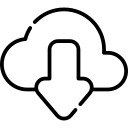Free Revit Architecture Video Tutorial Series
If you are an absolute beginner and want to learn Revit architecture right from scratch without spending anything, then these free Revit architecture tutorials for beginners are for you.
In this free video series, you will learn Revit architecture from the basics of the user interface, units, making walls, adding doors windows, adding families, working with roofs, editing features, changing visual styles and finally documenting and plotting the project.
This entire series has MCQ quizzes and is supported by lesson files that you can download.
The videos in this free series are made with the 2023 versions of Revit architecture but it is great for users who are using even the older version of Revit.
Part 1 – Introduction to Revit Architecture
Part 2 – Making simple walls
Part 3 – Workign with Roof and materials
Part 4 – Curtain walls, doors and other details
Part 5 – Editing detailed features
Part 6 – Working with views and asthetics
Part 7 – Documenting the project
Learn More
Did you like the Revit architecture free tutorial series? if you did then I am sure you will also like these free video tutorial series as well.