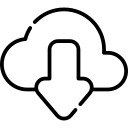Free AutoCAD Civil 3D Video Tutorial Series
This free AutoCAD Civil 3D tutorials series is for you if you are an absolute beginner and want to learn Civil 3D right from scratch without spending anything.
In this free video series, we will start with the basics of user interface and unit-related settings later we will learn about tool space, survey database, points, alignments, pipe networks, grading, plan sheets, quantity takeoff and more with practice exercises and MCQ quizzes.
1. Civil 3D interface
2. Points, surfaces and alignments
3. Profiles, assemblies and corridor mdoeling
4. Grading and pipe networks
5. Pressure pipes, plans and cross sections
6. Quantity takeoff and parcels
7. Working with point clouds
Learn More
Did you like the AutoCAD Civil 3D free tutorial series? if you did then I am sure you will also like these free video tutorial series as well.